If your avatar is compatible, you can click on the expression tab to toggle different facial expressions.
The expressions which can be set are the following six: “neutral”, “joy”, “angry”, “sorrow”, “fun”, and “surprised”.
If your avatar does not have expressions set, the expressions that are not available will be greyed out, and cannot be used.
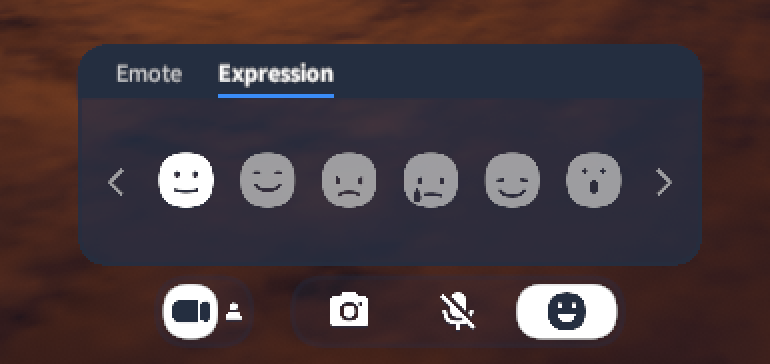
Desktop/Mobile
- Choose the “Action” icon to the bottom right. This will display the emote and espression tabs
- After selecting the expressions tab, pick an expression
- When the expression has been selected, a progress bar will appear above the icon. After a set time, your expression will return to the neutral one
- You can also return to the neutral expression before the time is up by manually selecting it
VR
For Oculus/VALVE INDEX Controller
- Open the pie menu by pressing in on the joystick
- Tilt your joystick once to the direction of the expression you would like to use
- When the expression has been selected, a progress bar will appear above the icon. After a set time, your expression will return to the neutral one
- You can also return to the neutral expression before the time is up by manually selecting it
For VIVE Controller
- The expressions pie menu will open by pressing in on the trackpad
- Direct the trackpad to the expression that you would like, and release it to select
- When the expression has been selected, a progress bar will appear to the right, above the icon. After a set time, your expression will return to the neutral one
- You can also return to the neutral expression before the time is up by manually selecting it