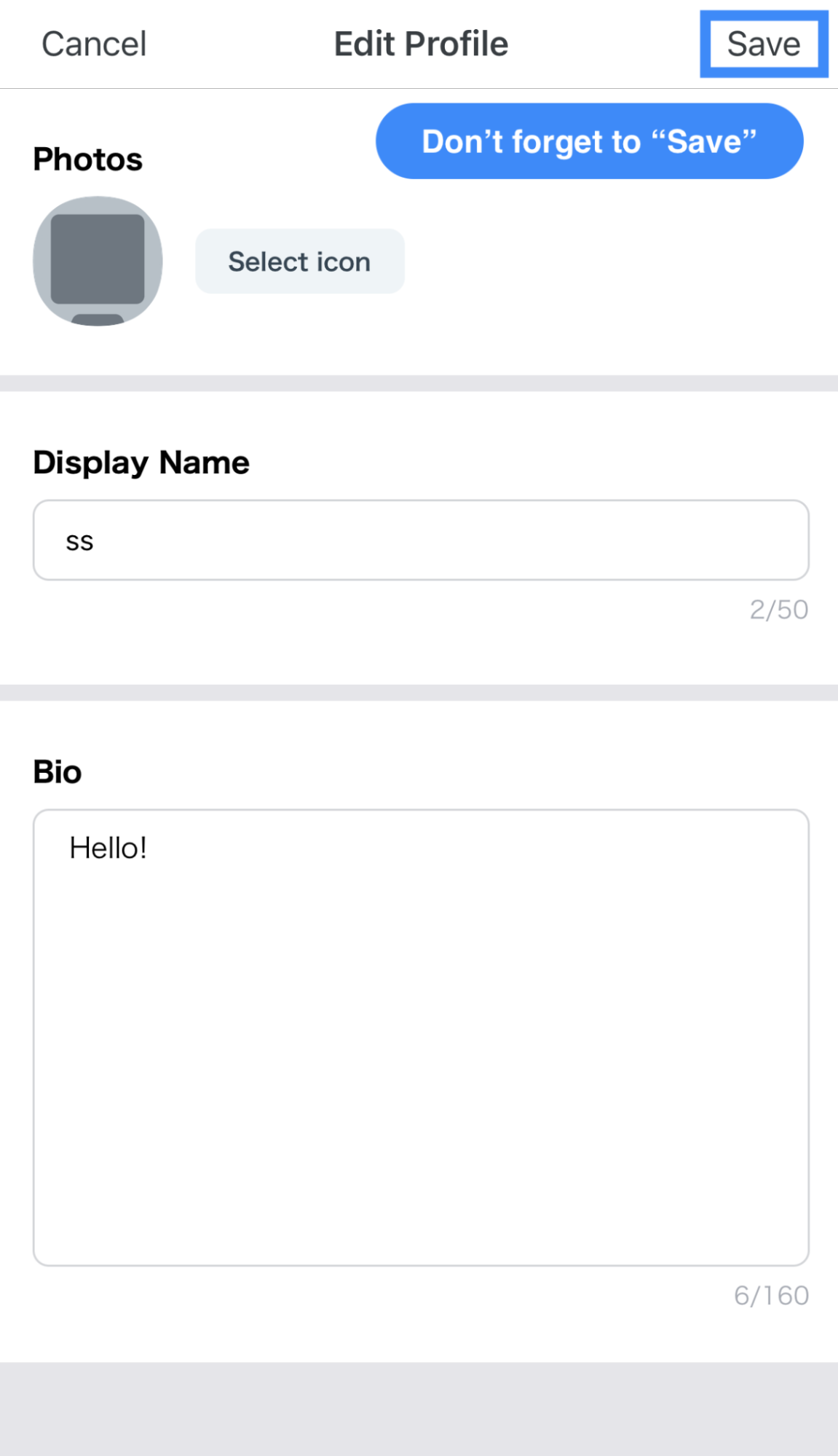You can change how your name and profile is shown within worlds and events.

This can be done fromg the “Profile” page, for both PC and mobile versions.
Changing your display name/profile on the PC version
Click on your icon, found at the top right corner of the website, and choose “Profile” from the list menu.
Your profile page will be shown, and you can edit it by clicking the “Edit” button.
You can set different texts for your “Display Name” and “Bio”. Your “Display Name” can be as long as 50 letters, while the “Bio” can be up to 160. You can also change your icon. 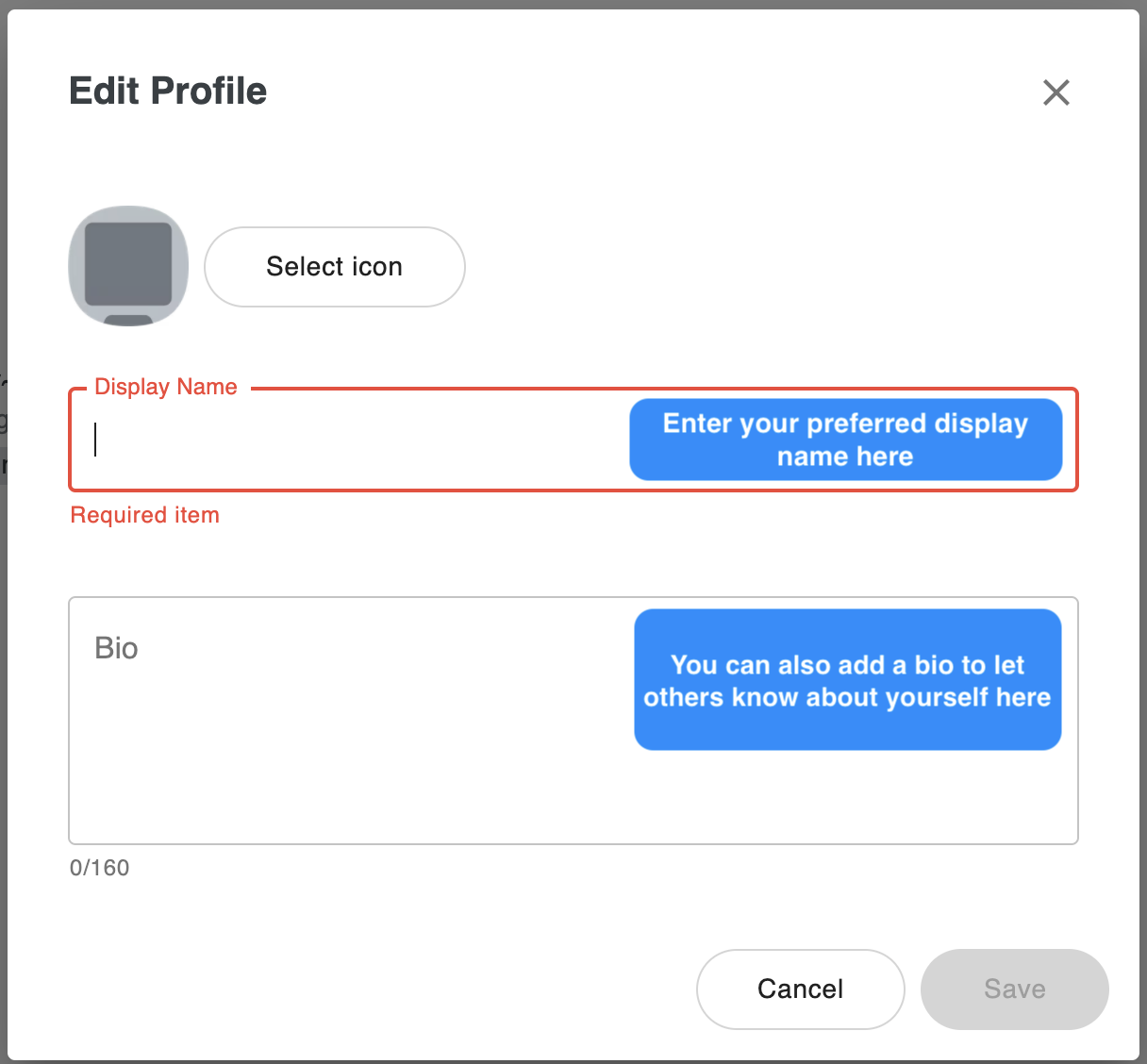
When you are done, click “Save”.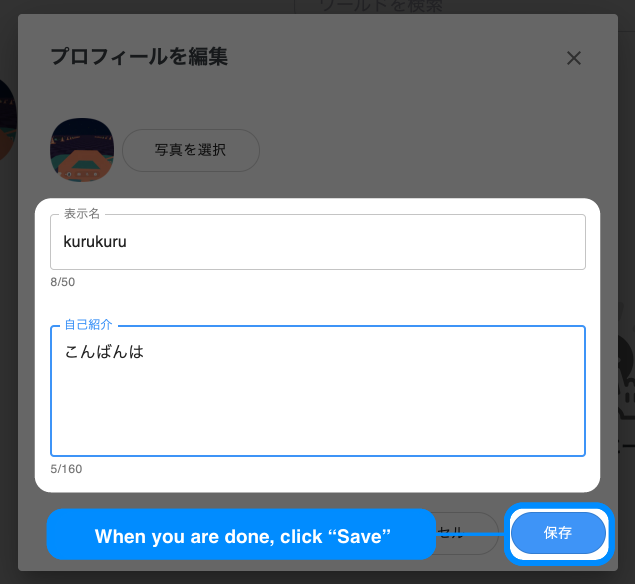
Once you have saved changes, they will be reflected in the profile page.

How to change your display name/profile on the mobile app
Click on your icon, which is found at the top left corner of the app. From the menu, choose “Profile”.
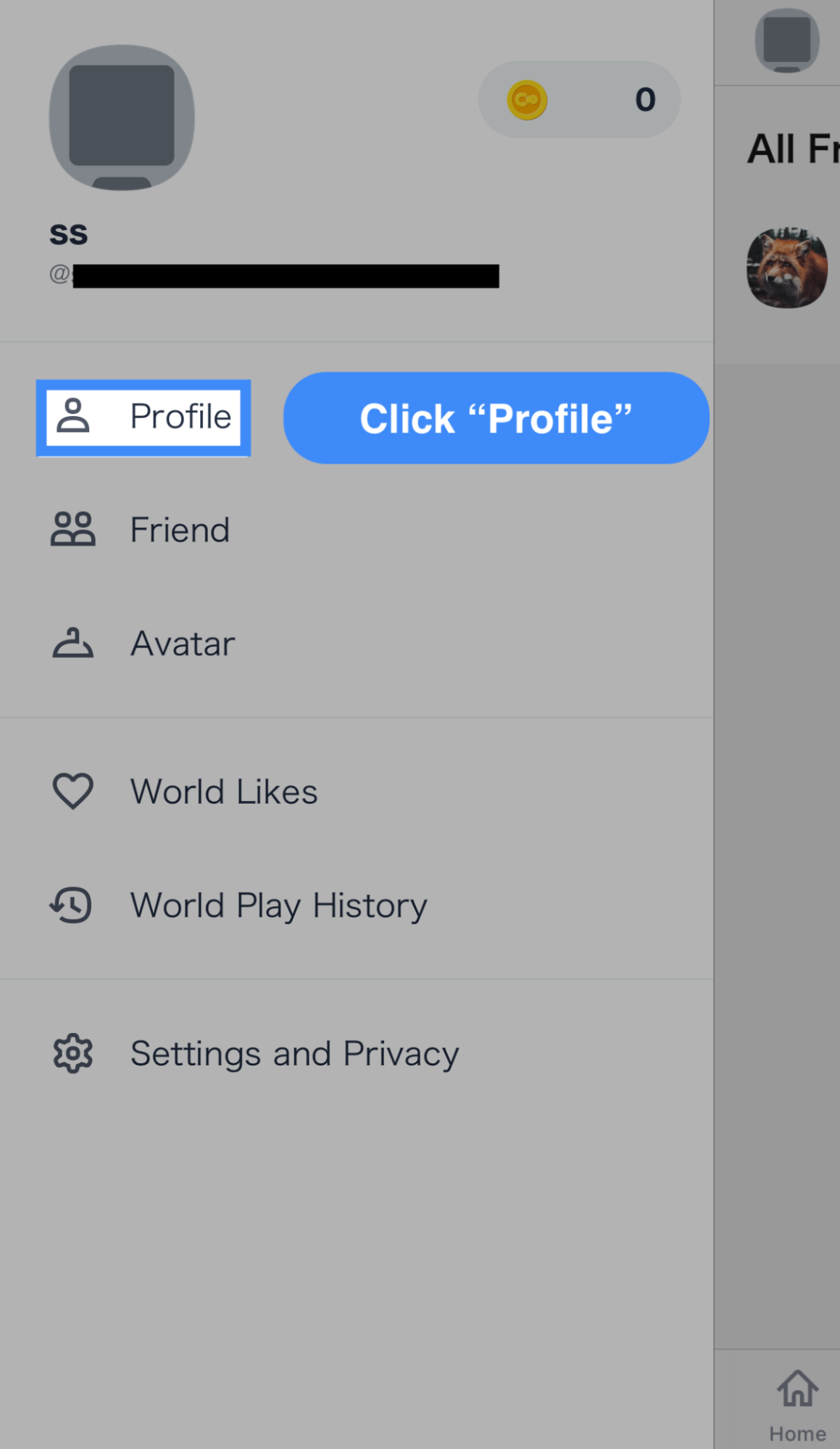
Your profile page will be shown. You can go to the editting screen by pressing “Edit”.
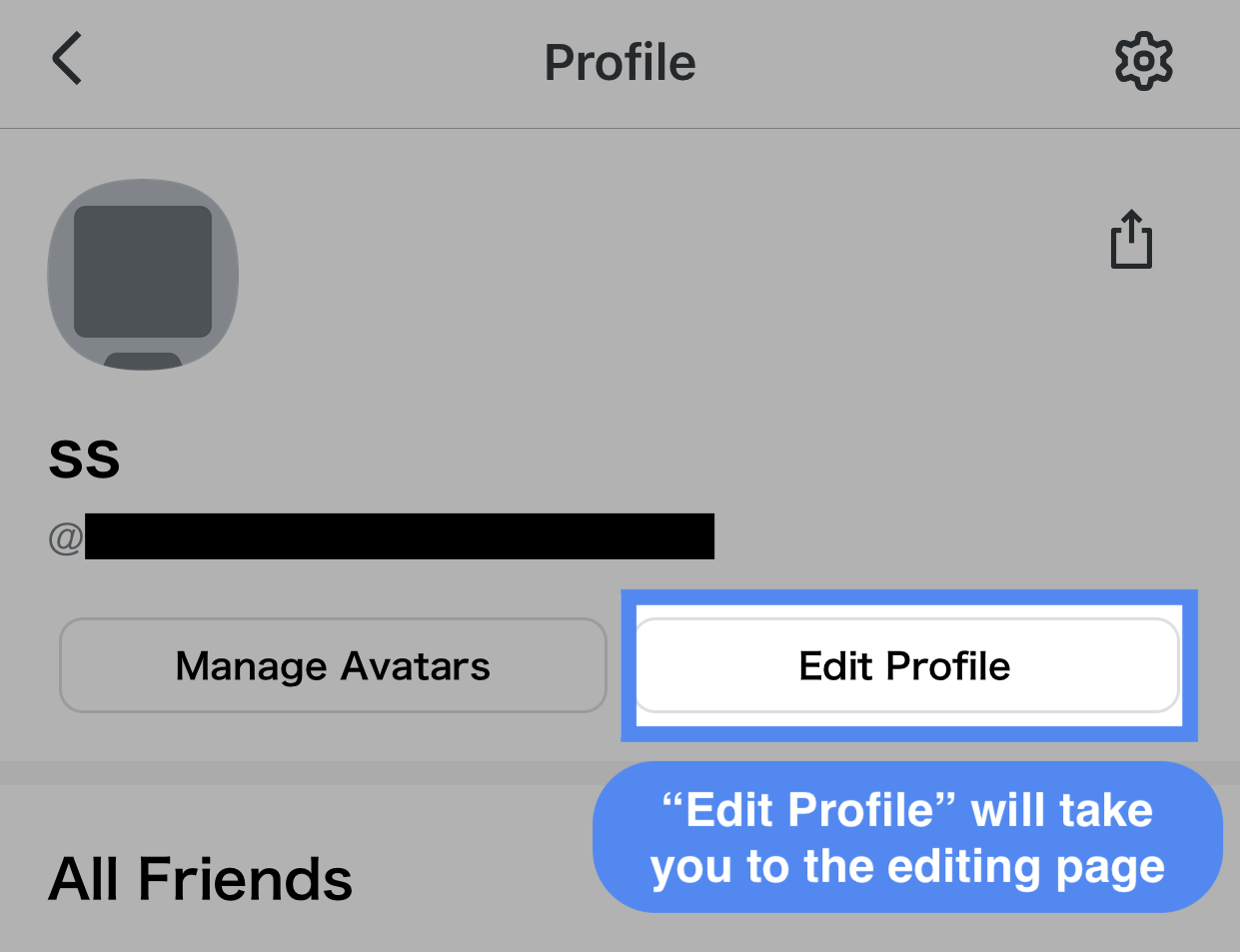
You can set different texts for your “Display Name” and “Bio”. Your “Display Name” can be as long as 50 letters, while the “Bio” can be up to 160. You can also change your icon.
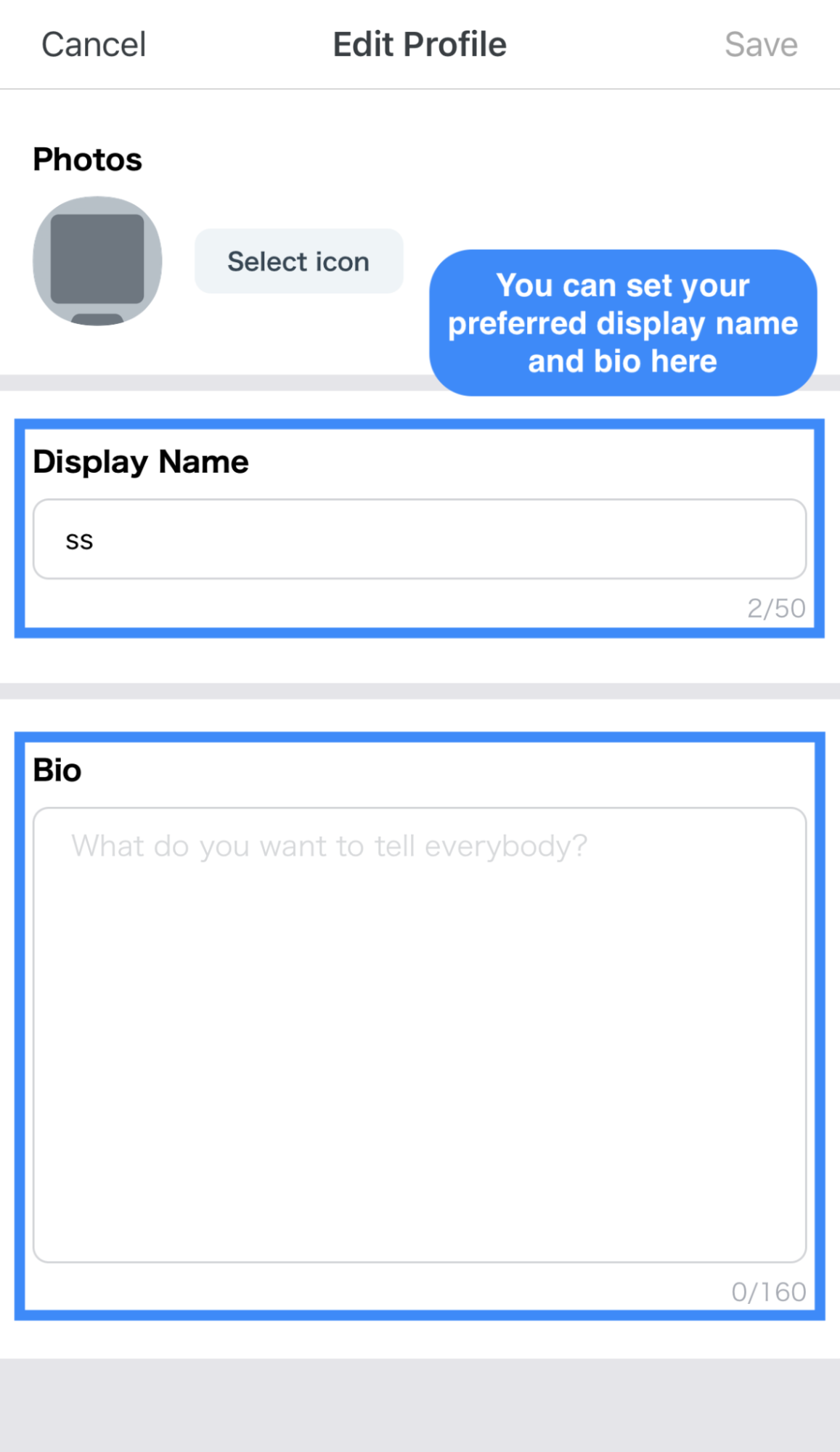
When you are done, click “Save”.
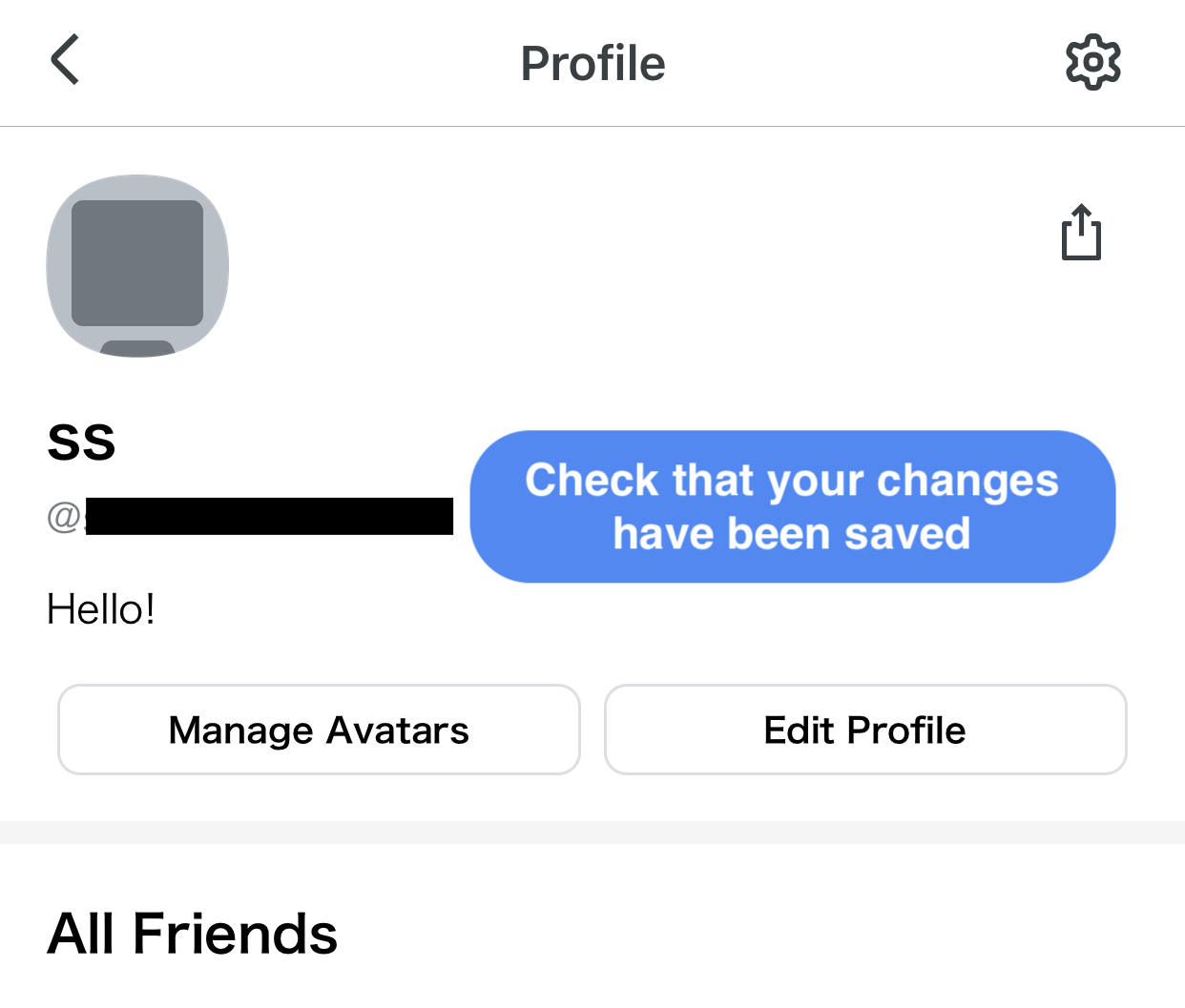
Once you have saved changes, they will be reflected in the profile page.