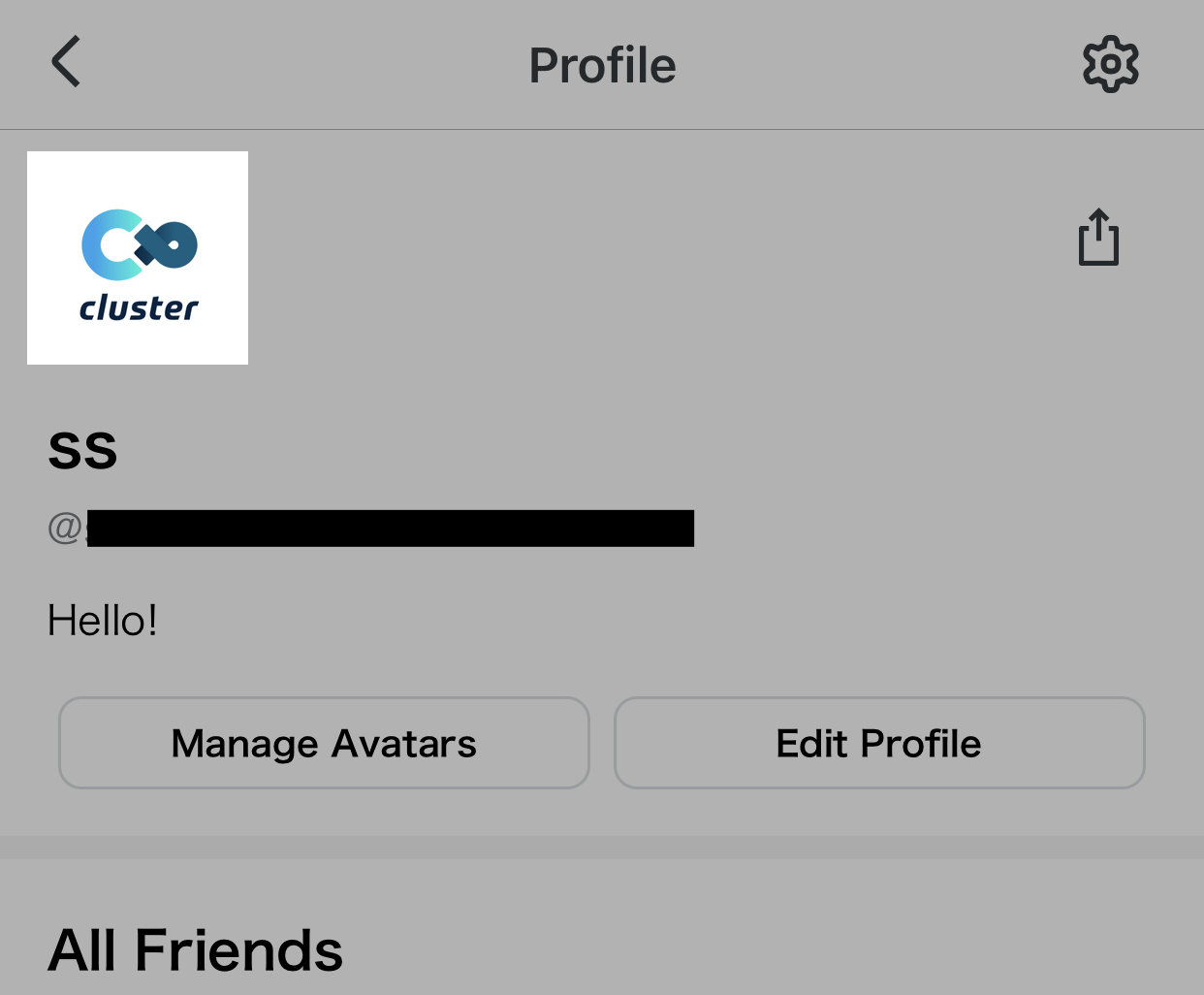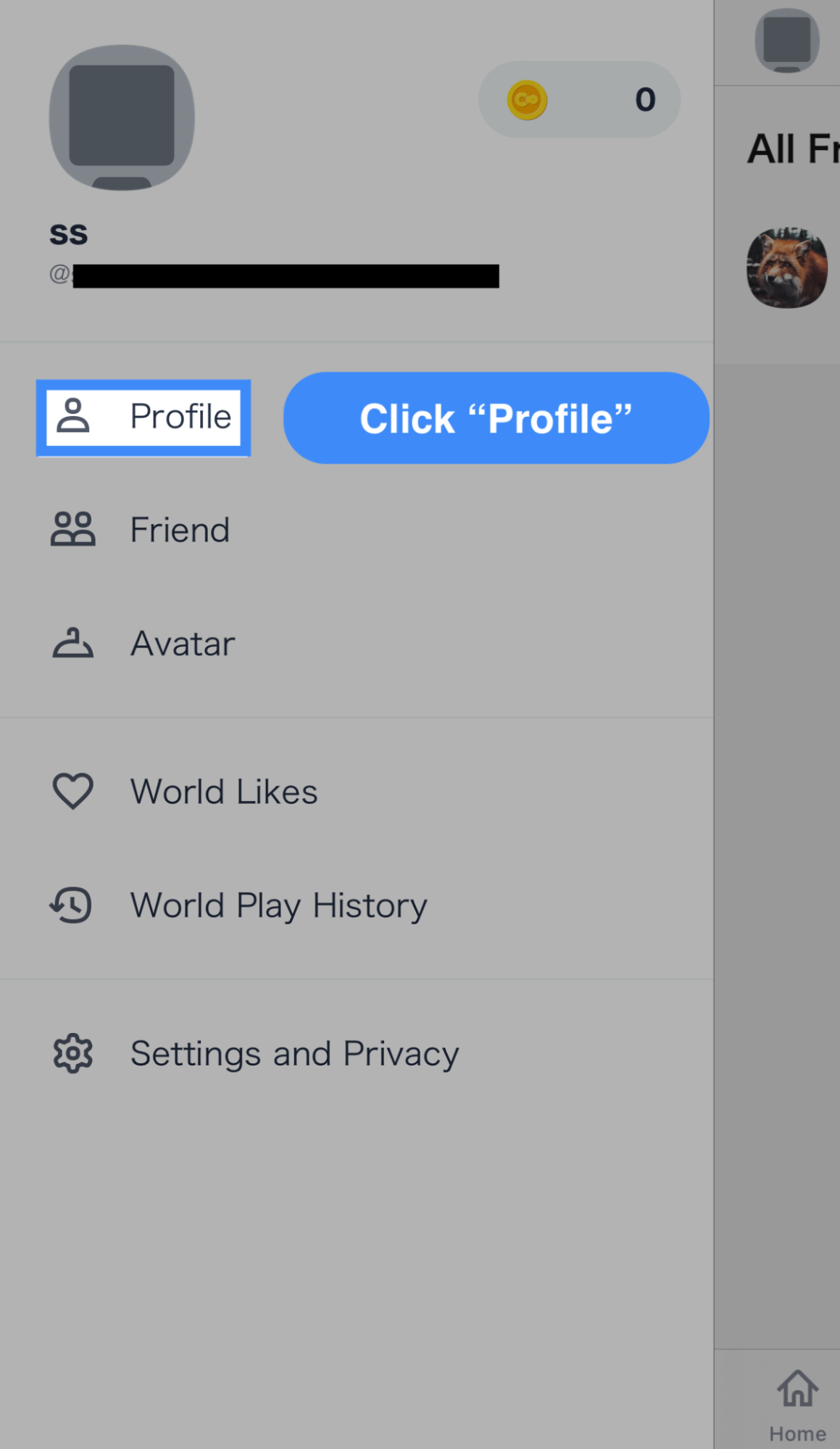You can change the icon that is displayed in worlds and events.

Icons can be changed from either the PC or Mobile version, from “Profile”.
How to change your icon on the PC version
Click on your current icon, found at the top right corner of the website, and choose “Profile” from the list menu. Your profile page will be shown, and you can edit it by clicking the “Edit” button.
Your profile page will be shown, and you can edit it by clicking the “Edit” button.
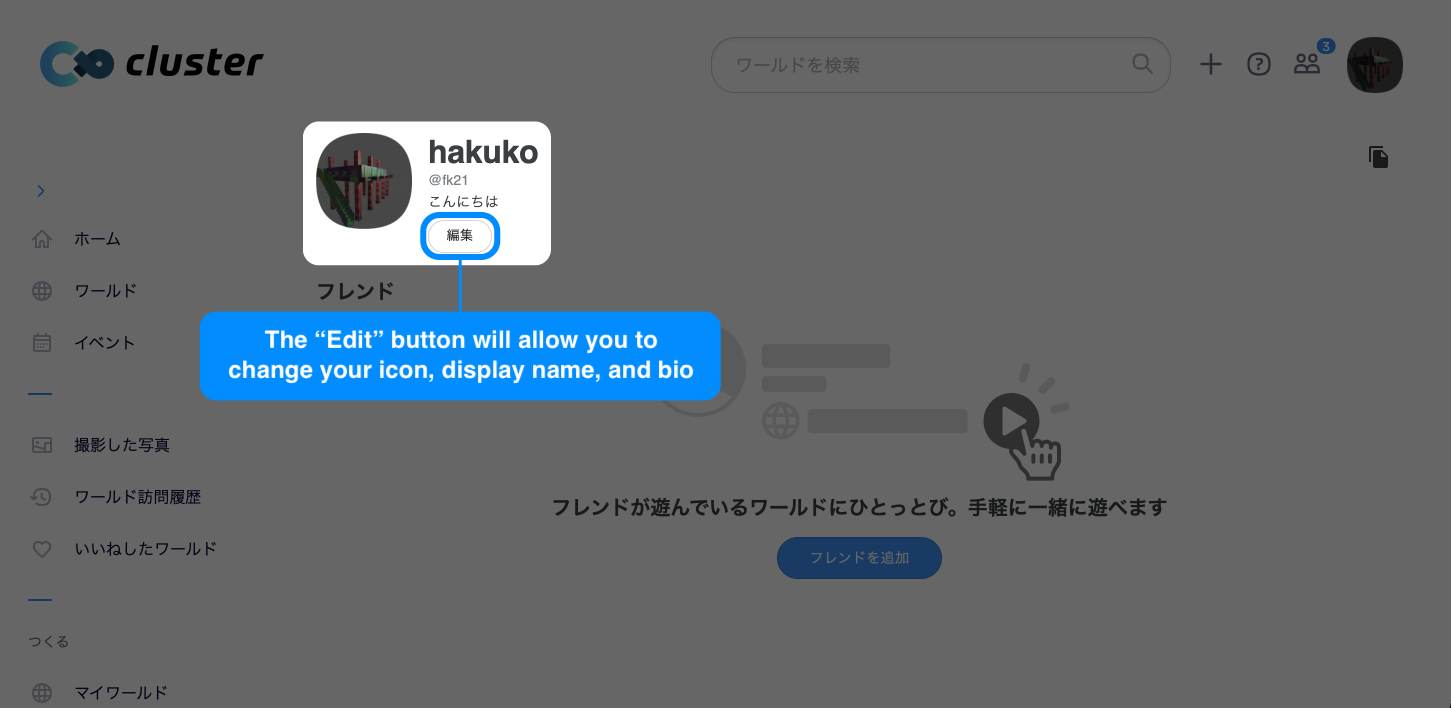
Choosing “Select icon” will allow you to choose an icon of your liking from your camera roll. You can also change your display name and bio here.
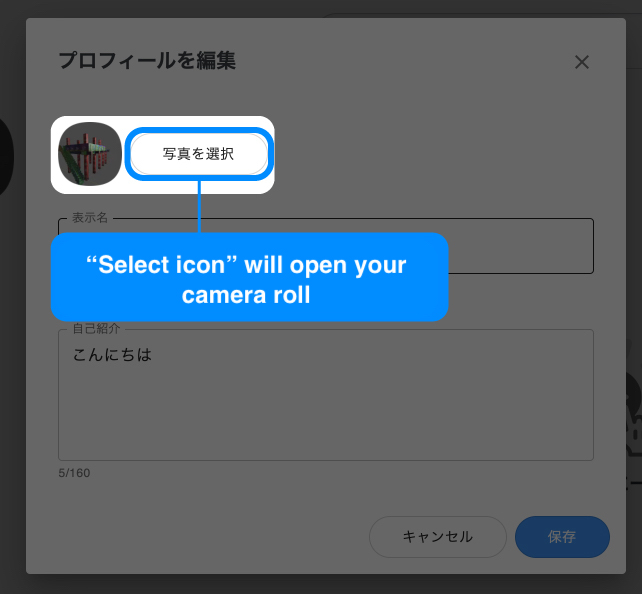
When you are done, click “Save”.
Once you have saved changes, your icon will be updated on the profile page.

How to change your icon on the mobile app
Click on your icon, which is found at the top left corner of the app. From the menu, choose “Profile”.
Your profile page will be shown. You can go to the editing screen by pressing “Edit”.
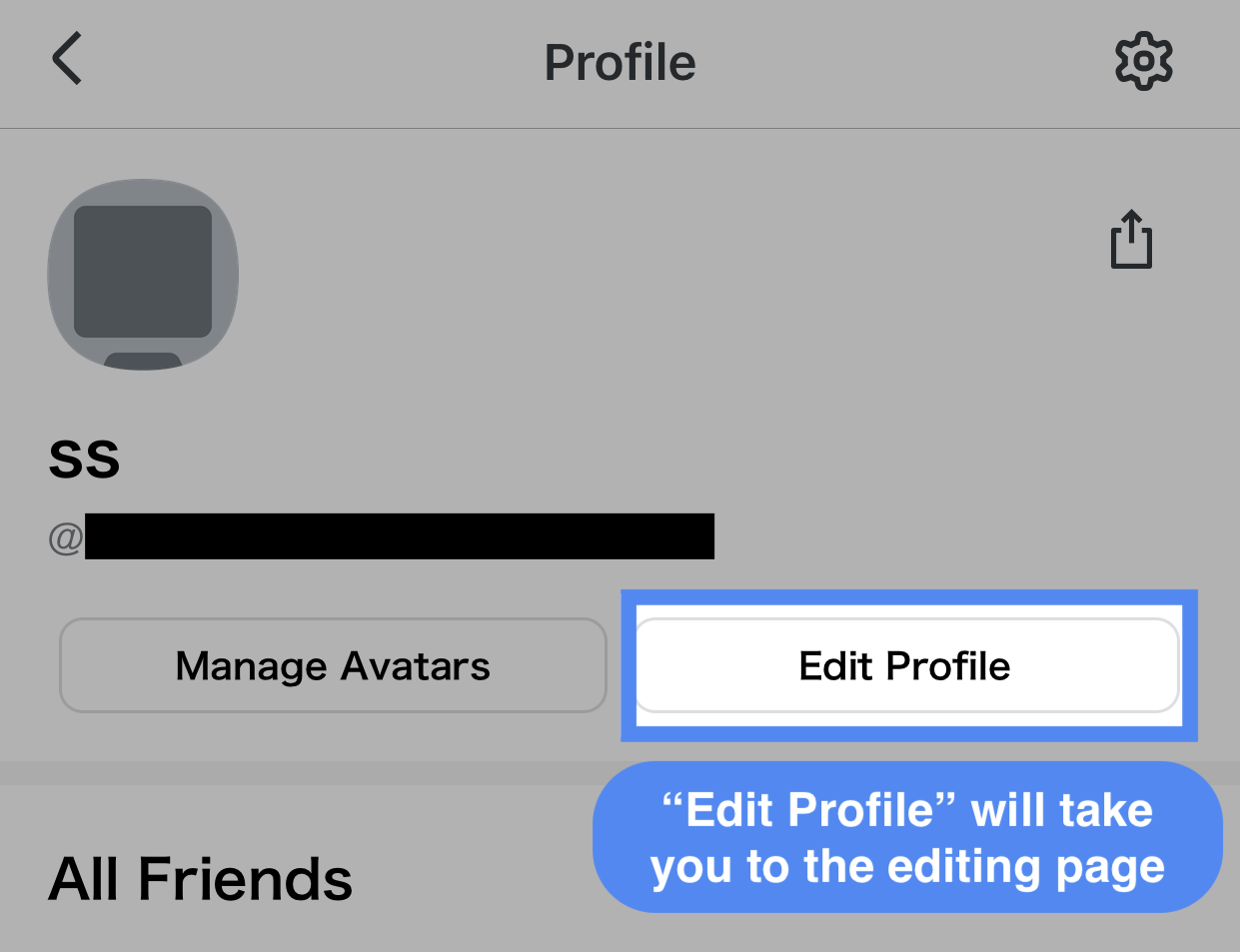
Choosing “Select icon” will allow you to choose an icon of your liking from your camera roll. You can also change your display name and bio here.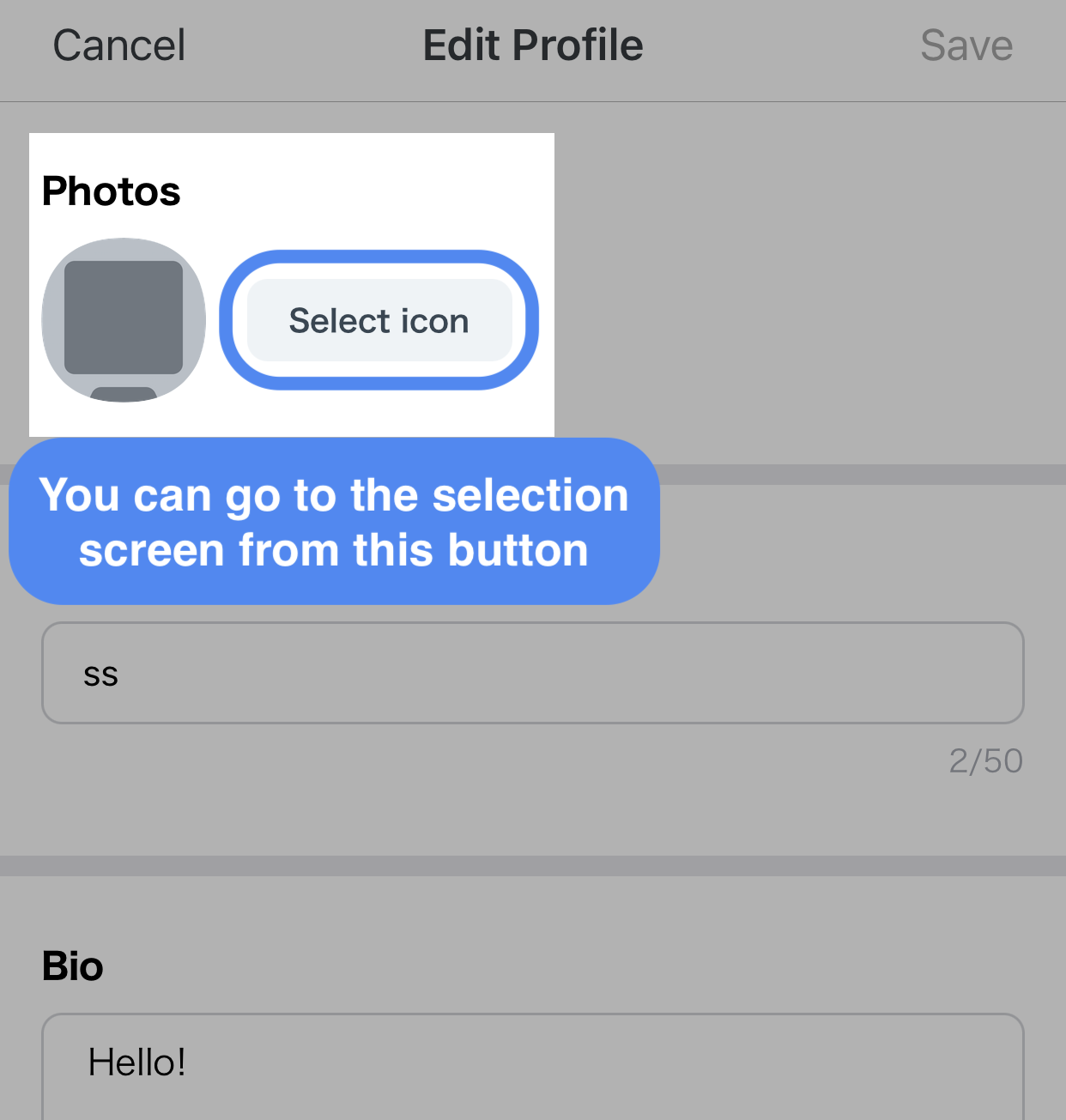
When you are done, click “Save”.
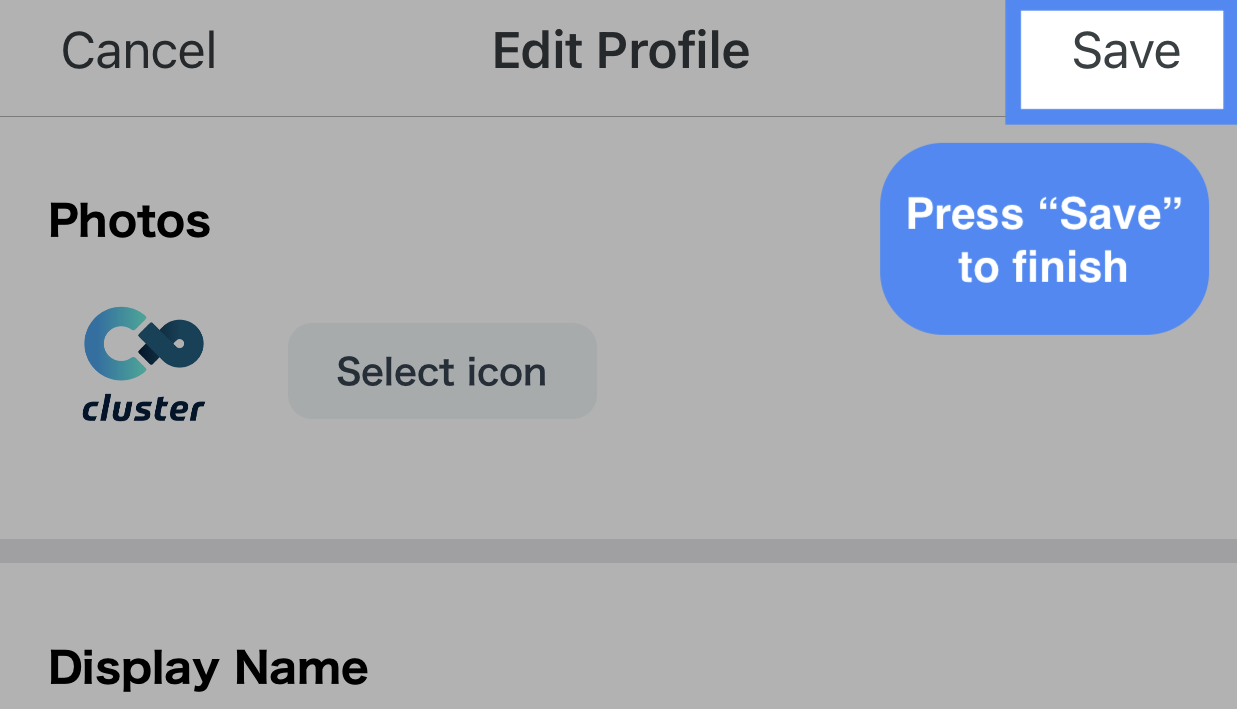
Once you have saved changes, your icon will be updated on the profile page.