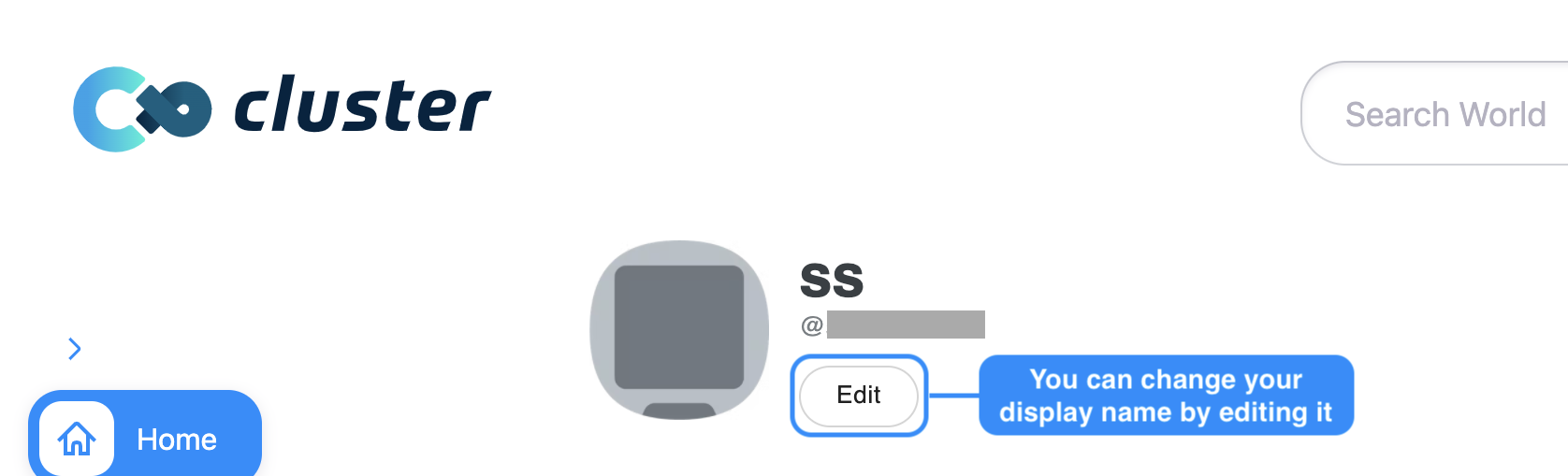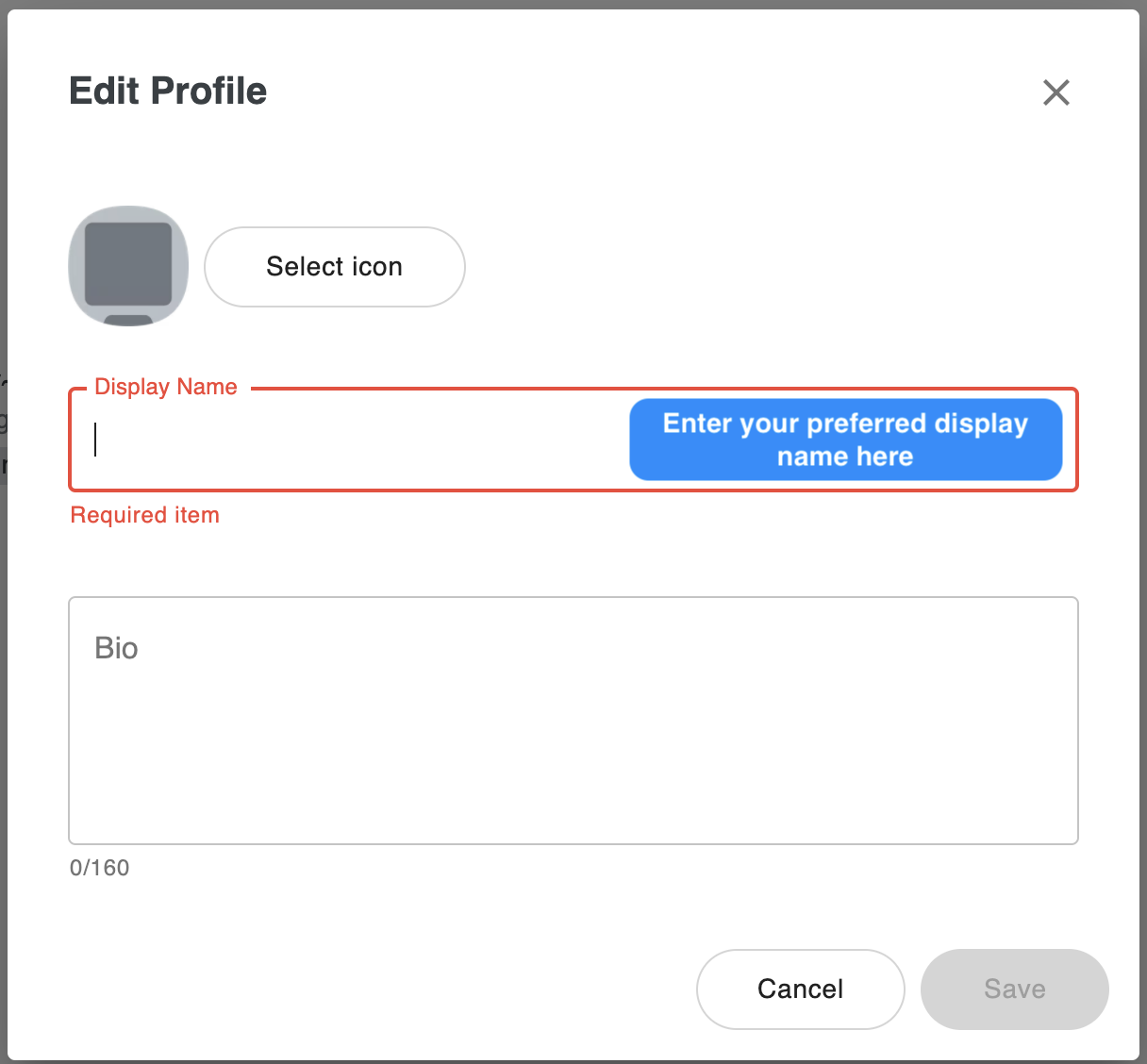This is your name which will be displayed above your avatar in Cluster

You can check your display name from within a world/event by going to Profile, Account page.

You can change your display name by going to the editing it from the “Profile” page.
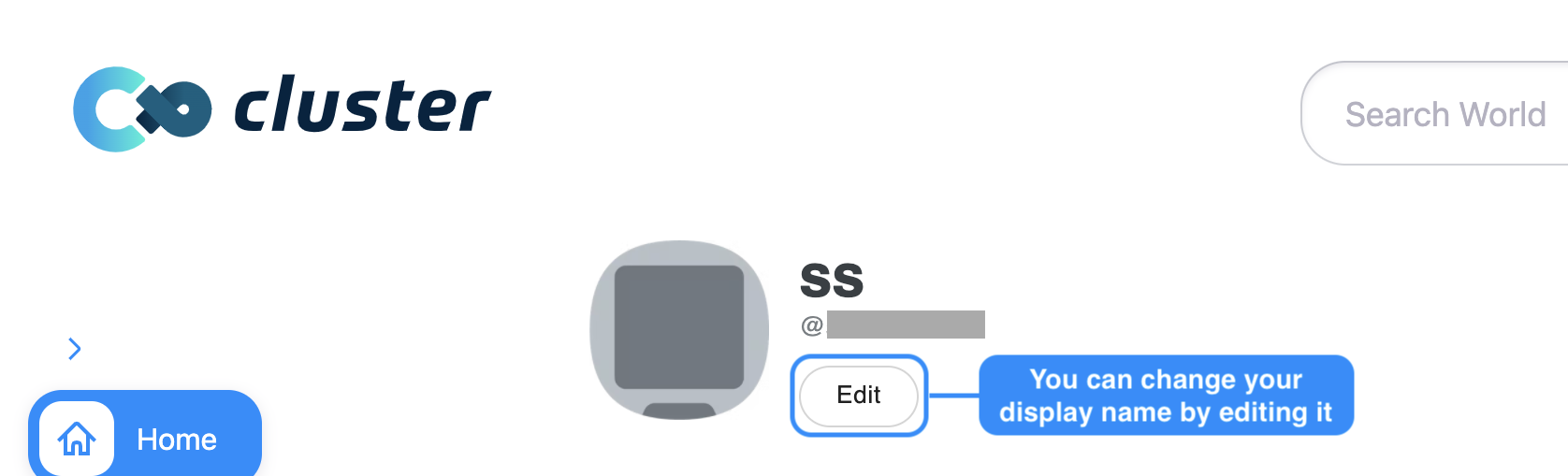
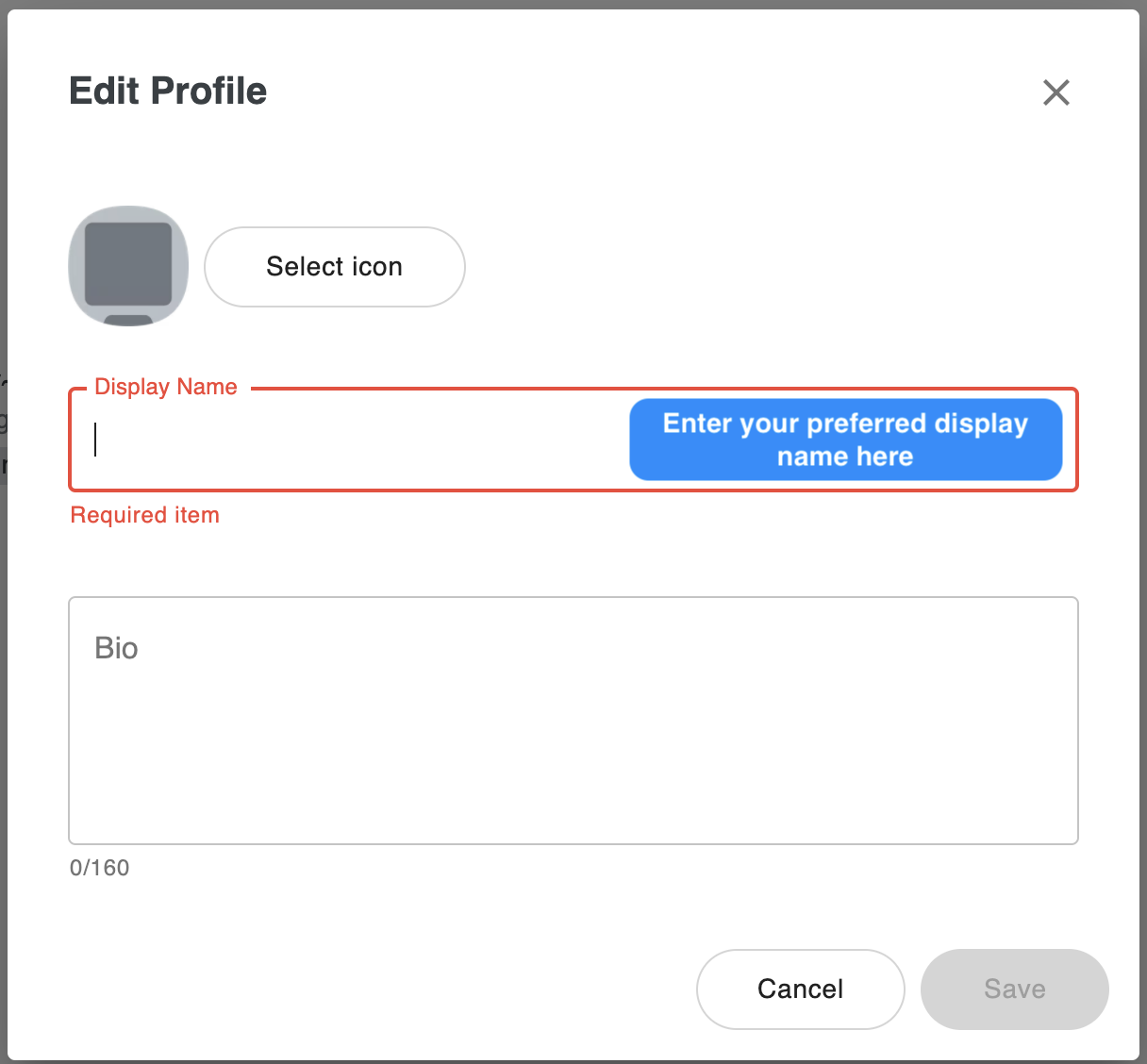
This is your name which will be displayed above your avatar in Cluster

You can check your display name from within a world/event by going to Profile, Account page.

You can change your display name by going to the editing it from the “Profile” page.