Pro Cameraman enables more detailed operation of Cameraman mode by using a controller.
How to activate
In Cameraman mode, press in the controller stick for both the left and right controllers.
How to deactivate
Press Shift + Esc keys on the keyboard.
Screen explanation
The above is the screen which will appear when activating the Pro Cameraman mode. You can use its features by pressing the buttons on the top left corner. If you are streaming and do not want to see the user interface, you can hide them by pressing the bottom left button.
To show the user interface once again, double click the screen.
Basic Controls
Memory tool for point of view
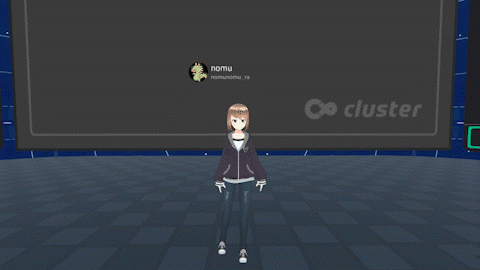
This feature allows you to store several perspective angles, which allows you to move freely between them. The game pad can store up to 4 angles, and the keyboard can store up to 20.
Back and forth mode

By saving 2 locations using the memory tool for point of view, and then pressing “Start moving”, the camera will automatically move back and forth between them. The speed of this movement can be changed from the gamepad.
Satelite mode
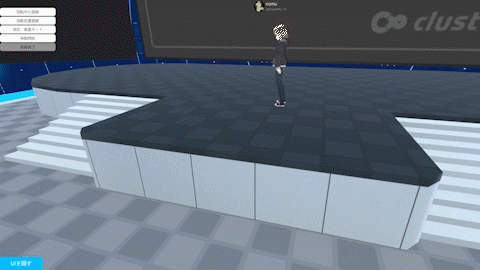
Choose both “Register center of rotation” and “Register rotation location”, then press “Start movement” to start an automatic, satelite-like circulating movement. The speed of this movement can be changed from the gamepad.