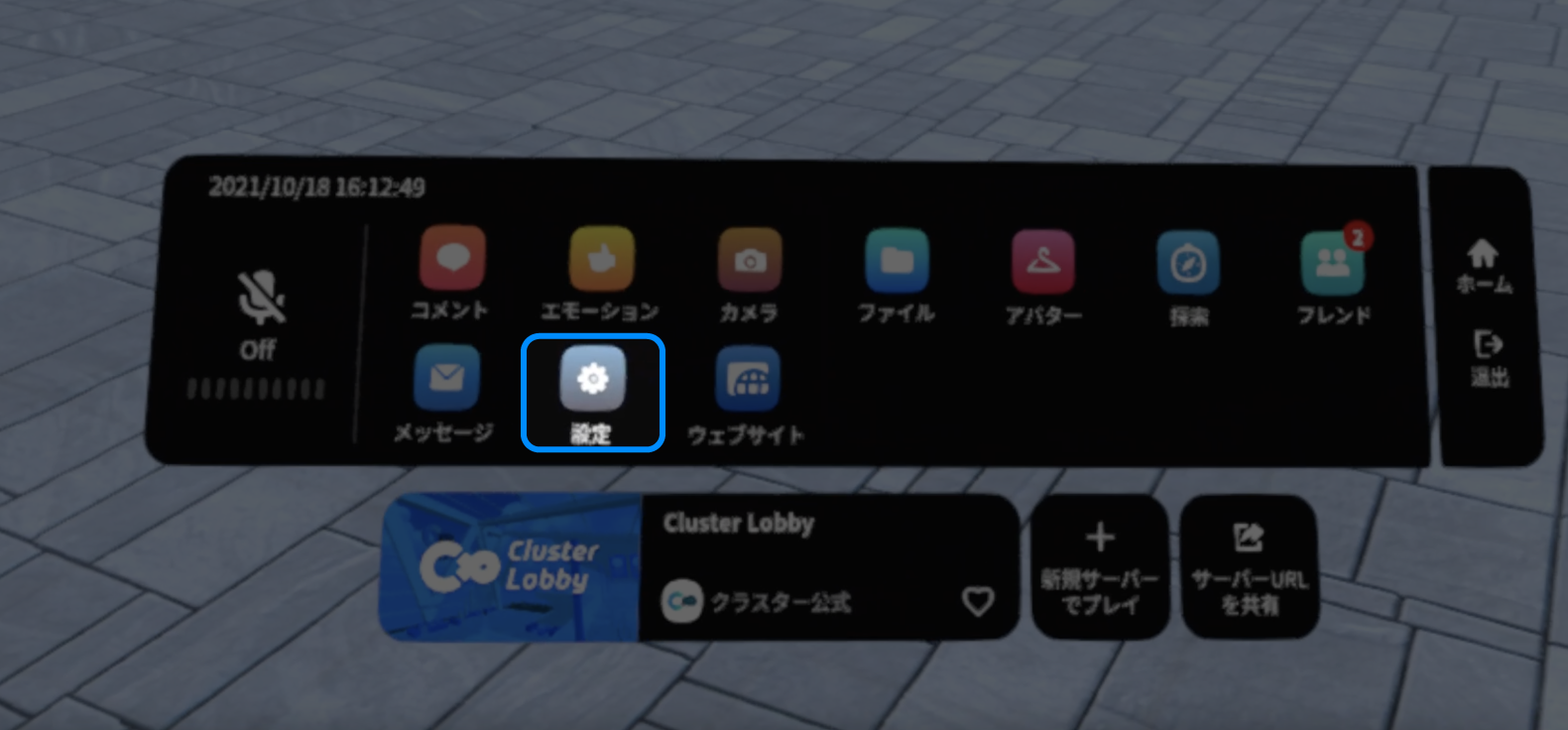Desktop
Click on the triple-lined icon to the top left, and choose the (gear-shaped) settings icon from the menu shown.
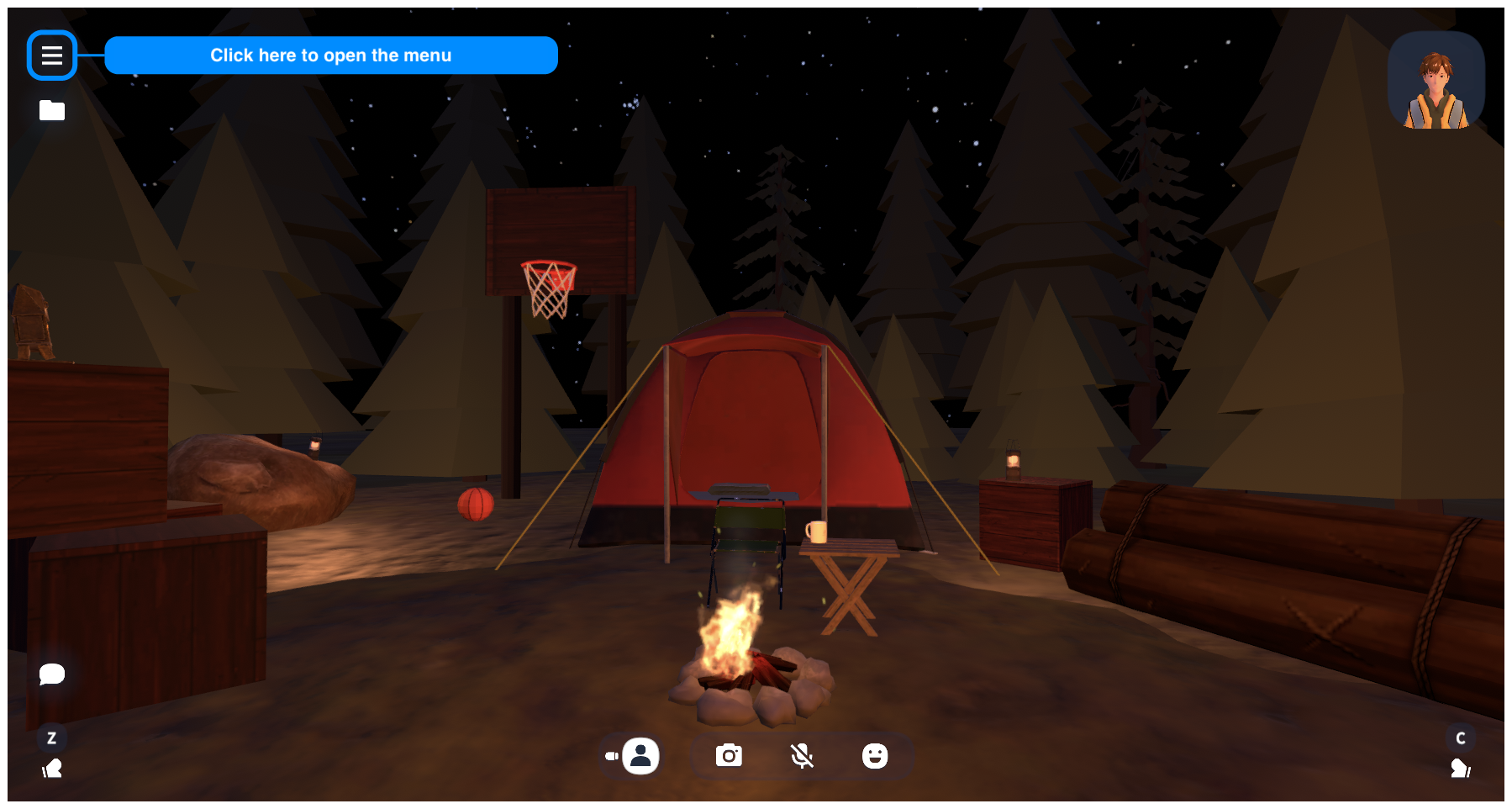
Smartphone
Click on the triple-lined icon to the top left, and choose the (gear-shaped) settings icon from the menu shown.


VR
Choose “Settings” from the menu by using the trigger button.