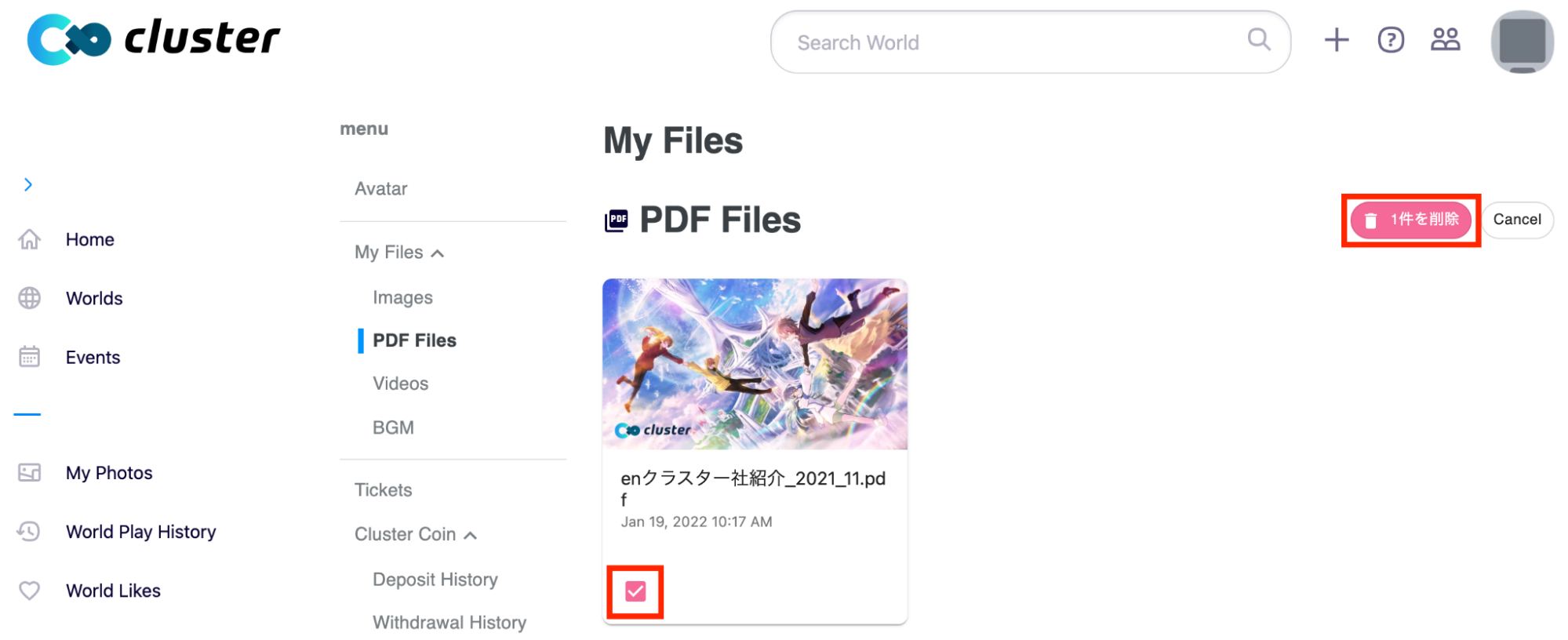In a similar fashion, you are able to delete images, PDFs, videos and BGM. You can also delete files you have added to the inventory in Cluster from the web.
How to delete files
1. Click on your own profile image and choose “File” from the list.
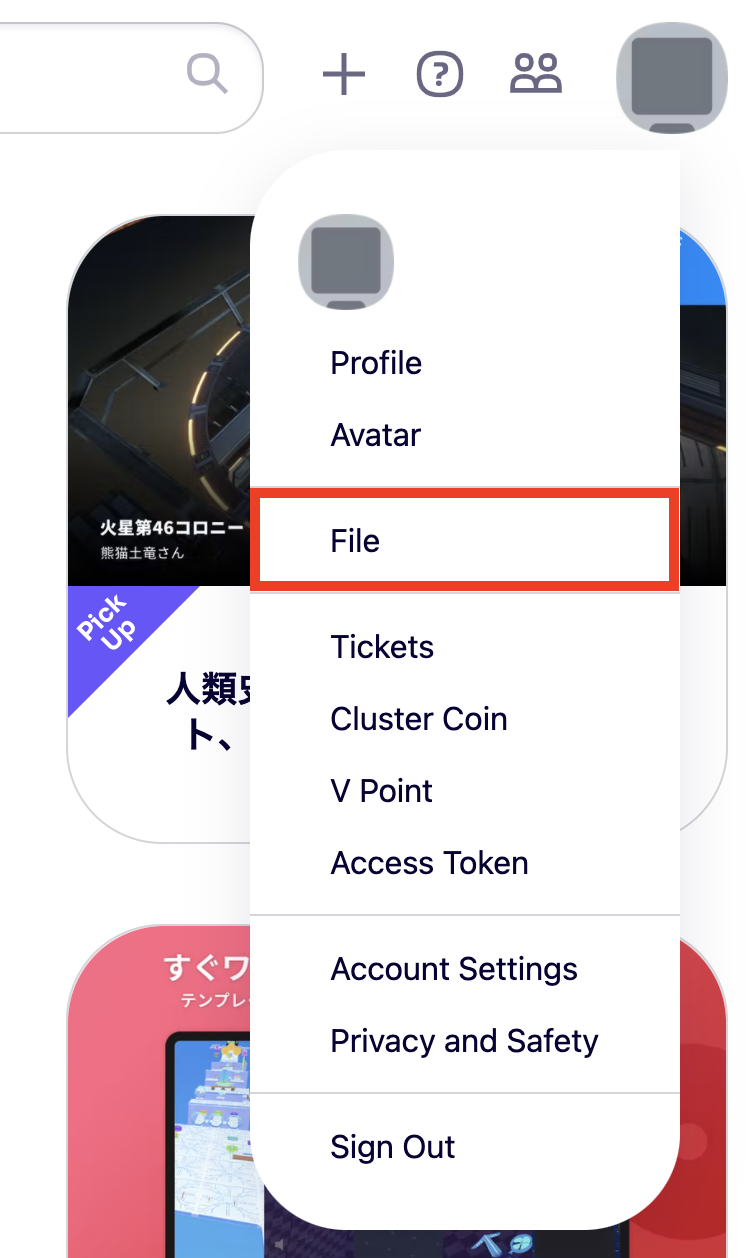
2. Go to the type of file you would like to delete (in the example, a PDF), and select the pink “Delete” button at the top right.
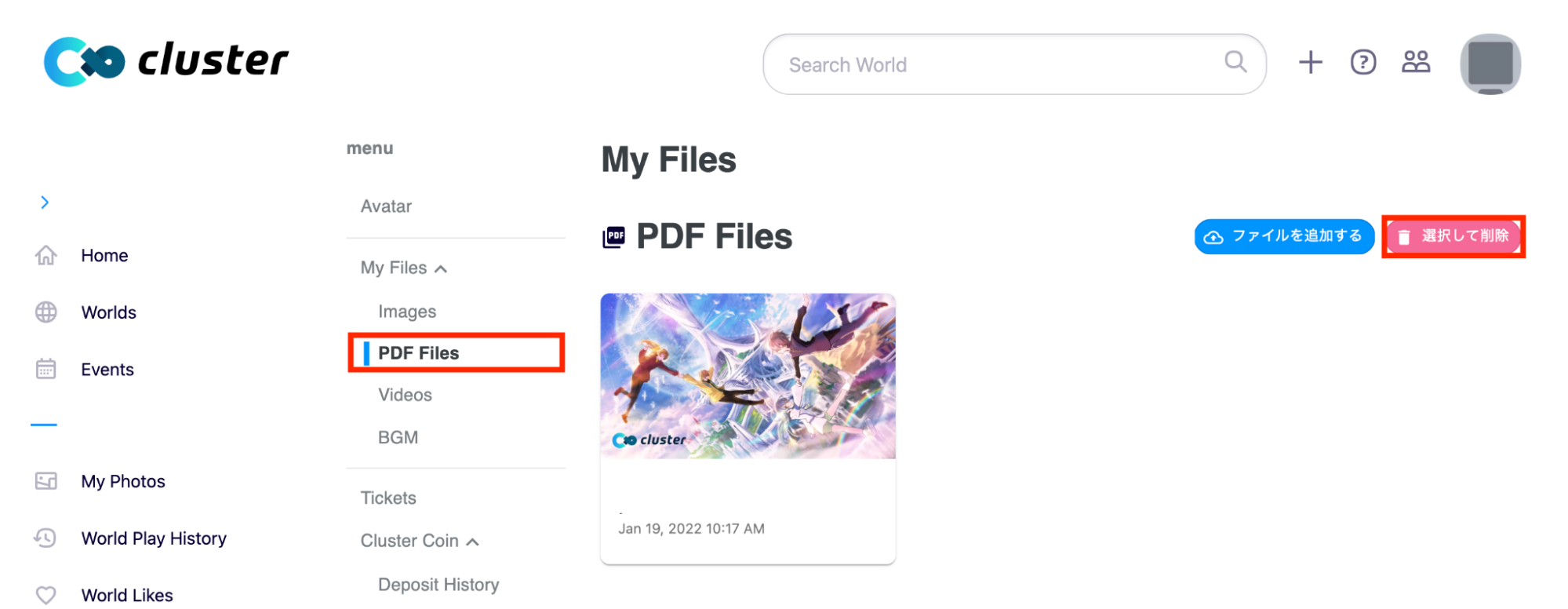
3. Check the boxes for the files you want to delete. Then select the pink delete button again to delete.